Please ensure you have read the below before moving your number:
1. Test the Virgin Media SIM Card in your Phone to ensure it works and your phone is Unlocked?
2. Have you ensured all your contacts are backed up on your current phone?
3. You will lose any voicemails associated with your current phone & you will lose any credit remaining on your phone if you are PrePay
4. The existing mobile network you are with now
Below is a step by step guide on how to move your number online:
1. Go to the keep your number page
2. Enter your mobile account number and click 'Next'.

3. Below is what you need to complete if you are currently a Bill pay customer. Enter required details and click “Send code by text now”.
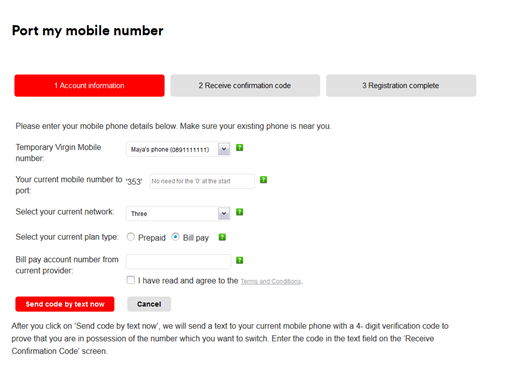
Note: Please ensure that if you are now a Three customer but previously with O2, that you choose O2 as your network provider.
If you are a Prepaid customer you will need to complete the below:

4. Click “Send code by text now”. This text will be sent to the number you wish to port, to ensure that you are moving the correct number. Below is how the text will be sent to you.

5. Enter the confirmation code received by text, which is a 4 digit code. And click “Port my number now”.

6. You will then arrive at the below screen, confirming that porting is in progress. Your phone number will soon be moved to Virgin Media. We are delighted to have you on board!

Now all you have to do is insert the new Virgin Mobile SIM into your mobile when the phone has stopped receiving service with your existing provider. We’re delighted to have you on board.


